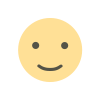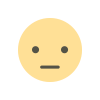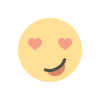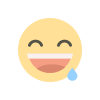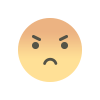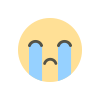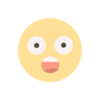Artificial intelligence (AI) chatbots are transforming how businesses and individuals interact with technology. Whether you’re using them for customer service, personal productivity, or creative writing, AI chatbots offer immense benefits. However, privacy concerns, online dependency, and recurring costs are significant drawbacks of many mainstream chatbot solutions. In this guide, we’ll explore how you can run your own AI chatbot that is free, offline, and entirely private.
Understanding AI Chatbots and Their Benefits
AI chatbots are applications that simulate human conversation using natural language processing (NLP). They can handle customer inquiries, automate tasks, and provide personalized experiences. The benefits of AI chatbots include 24/7 availability, increased efficiency, and enhanced user engagement.
However, the reliance on cloud-based services can lead to privacy concerns. Most AI chatbots store conversations and data on external servers, which can be a risk for sensitive information. Offline, private AI chatbots address these concerns by allowing you to run the chatbot locally on your own devices, ensuring that your data remains secure and under your control.
Setting Up Your Offline AI Chatbot
To set up an offline AI chatbot, you’ll need a combination of software and hardware resources. Here’s a step-by-step guide to getting started.
Choose the Right AI Model
The first step is selecting an AI model that suits your needs. Popular options for offline use include GPT-based models, Rasa, and OpenAI’s GPT-2. These models can be run locally on your computer without the need for an internet connection. GPT-2, for instance, can generate human-like text and can be fine-tuned for specific tasks.
Download and Install Required Software
Once you’ve chosen your AI model, download the necessary software. For GPT-based models, you’ll need Python installed on your system. You can download Python from the official Python website. Additionally, you’ll need to install the relevant libraries such as TensorFlow, PyTorch, or Hugging Face’s Transformers library. These libraries provide the tools needed to run and fine-tune AI models on your local machine.
For Rasa, you’ll need to install the Rasa Open Source framework. This involves setting up a Python environment and installing the Rasa library using pip. Rasa is particularly useful if you’re looking to create a more structured chatbot with defined conversation flows.
Prepare Your Data
Your AI chatbot will require data to function effectively. This data can include predefined responses, conversation templates, or training datasets. For text-based models like GPT-2, you can use a corpus of text that reflects the type of conversations you want your chatbot to handle. For more structured chatbots, you’ll need to create a set of intents, entities, and responses that the chatbot will use to understand and reply to user input.
Fine-Tune Your AI Model
Fine-tuning is the process of training your AI model on a specific dataset to improve its performance for your particular use case. For GPT-based models, you can fine-tune the model using a small dataset of example conversations. This will help the chatbot generate more relevant and contextually appropriate responses.
For Rasa, fine-tuning involves training the model on your custom intents and entities. Rasa provides a straightforward process for training and testing your chatbot within the Rasa environment.
Test Your Chatbot
Before deploying your chatbot, it’s crucial to test it thoroughly. Run a series of tests to ensure that the chatbot responds accurately and appropriately to various inputs. This step helps identify any issues or areas for improvement. You can use a test environment or sandbox to simulate real-world scenarios and refine the chatbot’s performance.
Running Your AI Chatbot Offline
Once your chatbot is set up and tested, you can run it offline. This means that the chatbot will operate without any internet connection, ensuring complete privacy and data security. Running your AI chatbot offline involves configuring your system to ensure that all operations are performed locally.
Setting Up Local Hosting
To host your chatbot locally, you’ll need to set up a server environment on your computer. This can be done using tools like Flask or Django, which are Python-based web frameworks. These frameworks allow you to create a local server that can handle requests and responses for your chatbot.
If you’re using Rasa, you can run the Rasa server on your local machine. Rasa’s CLI tools make it easy to start the server and interact with your chatbot through the command line or a custom interface.
Ensuring Privacy and Security
Running your chatbot offline ensures that your data remains private, but it’s still important to implement security measures. Make sure your local server is secure by configuring firewalls and using encryption where necessary. Additionally, regularly update your software and libraries to protect against potential vulnerabilities.
Enhancing Your AI Chatbot’s Capabilities
After setting up your offline AI chatbot, you can enhance its capabilities by adding features and improving its performance.
Integrating with Other Applications
Even while running offline, your chatbot can integrate with other applications on your computer. For instance, you can connect it with your email client, calendar, or task management software. This allows your chatbot to perform a wider range of tasks, such as scheduling appointments, sending emails, or managing your to-do list.
You can use APIs or command-line interfaces (CLI) to create these integrations. For example, if you’re using Python, you can use the subprocess module to run system commands or interact with other software.
Improving Natural Language Understanding
To make your chatbot more effective, focus on improving its natural language understanding (NLU). This involves refining the chatbot’s ability to understand and interpret user input. You can achieve this by expanding the training data, incorporating more diverse examples, and using advanced NLP techniques.
For Rasa, this might mean adding more intents and entities, as well as training the model on a broader dataset. For GPT-based models, you can continue to fine-tune the model with additional conversations and adjust its parameters to better suit your needs.
Adding Personality and Customization
One of the advantages of running your own AI chatbot is the ability to customize it according to your preferences. You can give your chatbot a unique personality by defining specific responses, adjusting its tone, and even giving it a name. Customization helps create a more engaging user experience and can make your chatbot feel more human-like.
Implementing Voice Capabilities
If you want to take your AI chatbot to the next level, consider adding voice capabilities. By integrating a speech recognition engine, you can allow users to interact with your chatbot through voice commands. This is particularly useful for accessibility and can provide a more natural user experience.
For voice recognition, you can use open-source tools like Vosk or Google’s Speech-to-Text API. Additionally, you can integrate a text-to-speech engine to enable the chatbot to respond with spoken words, creating a fully conversational experience.
Maintaining and Updating Your AI Chatbot
Running an offline AI chatbot doesn’t mean it should remain static. Regular maintenance and updates are essential to ensure your chatbot continues to function effectively and meets evolving user needs.
Monitoring Performance
Keep an eye on your chatbot’s performance by regularly testing it and gathering user feedback. This helps you identify any issues, such as misunderstood queries or incorrect responses. Monitoring performance allows you to make necessary adjustments and improvements over time.
Updating Training Data
As user interactions evolve, so should your chatbot’s training data. Periodically update the dataset used for fine-tuning to include new types of conversations and scenarios. This ensures that your chatbot remains relevant and can handle a wide range of inputs.
For Rasa, this might involve adding new intents and retraining the model. For GPT-based models, you can continue to fine-tune with fresh examples to keep the chatbot’s responses up-to-date.
Scaling Your Chatbot
If you find that your chatbot is becoming an integral part of your operations, you might consider scaling it up. Scaling can involve increasing its capacity to handle more users simultaneously or adding new features to expand its capabilities. Even when running offline, you can scale your chatbot by optimizing its performance and upgrading your hardware.
For example, you can increase the available memory or processing power of your computer to allow the chatbot to handle more complex tasks or larger datasets. Additionally, you can explore options for parallel processing to speed up response times.
Troubleshooting Common Issues
Running an offline AI chatbot can sometimes present technical challenges. Here’s how to troubleshoot common issues you might encounter.
Memory and Processing Limitations
One of the main challenges of running AI models locally is the demand for memory and processing power. If your chatbot is consuming too many resources or slowing down your system, consider optimizing the model or upgrading your hardware. Reducing the model size or using a more efficient algorithm can also help alleviate resource constraints.
Model Accuracy
If your chatbot is not responding accurately to user inputs, it may require additional fine-tuning. Revisit the training data and ensure that it is diverse and representative of the types of conversations you expect. You can also experiment with different model parameters to improve accuracy.
Integration Issues
Integrating your chatbot with other applications can sometimes lead to compatibility issues. If your chatbot is not interacting correctly with other software, check for API compatibility and ensure that all dependencies are correctly installed and configured. You may need to update or modify your integration code to resolve these issues.
FAQ
What are the benefits of running an offline AI chatbot?
Running an offline AI chatbot offers several benefits, including enhanced privacy, control over data, and the ability to operate without an internet connection. It also reduces dependency on third-party services and eliminates recurring costs associated with cloud-based solutions.
Can I run a sophisticated AI chatbot on a standard home computer?
Yes, you can run a sophisticated AI chatbot on a standard home computer, especially if you optimize the model and use efficient algorithms. However, more complex models may require more memory and processing power. Upgrading your hardware can improve performance and allow for more advanced
Get in Touch
Website – https://www.webinfomatrix.com
Mobile - +91 9212306116
Whatsapp – https://call.whatsapp.com/voice/9rqVJyqSNMhpdFkKPZGYKj
Skype – shalabh.mishra
Telegram – shalabhmishra
Email - info@webinfomatrix.com