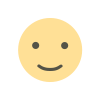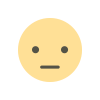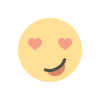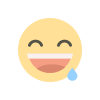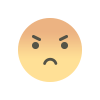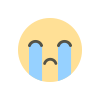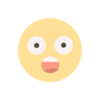Testing JavaScript with Jest on Vultr
Learn how to test your JavaScript applications using Jest on Vultr. This guide covers setting up Jest, writing effective test cases, and leveraging Vultr's cloud infrastructure for efficient testing. Ensure robust and error-free code with our comprehensive approach to testing JavaScript.
In the evolving landscape of web development, maintaining code quality through rigorous testing is essential. JavaScript, being a versatile language, often demands robust testing mechanisms to ensure functionality and performance. Jest, a popular testing framework, simplifies this process significantly. Integrating Jest with a cloud server provider like Vultr adds another layer of efficiency, allowing for scalable and reliable testing environments. This guide explores how to set up and use Jest for testing JavaScript on a Vultr server, ensuring a seamless development workflow.
Why Use Jest for JavaScript Testing?
Jest is a comprehensive testing framework developed by Facebook. It provides an easy-to-use interface and a range of features that make JavaScript testing straightforward and effective. Here’s why Jest stands out:
Simplicity: Jest's setup is minimal, and its syntax is intuitive, making it easy for developers to write and manage tests.
Speed: It runs tests in parallel, which enhances performance and reduces the time needed for test execution.
Snapshot Testing: Jest allows for snapshot testing, where it can capture the state of a UI component and compare it with future states, ensuring consistency.
Mocking: Jest’s built-in mocking capabilities help in isolating code and simulating different scenarios without relying on external dependencies.
Setting Up a Vultr Server
Vultr is a cloud infrastructure provider that offers scalable virtual servers. To start testing JavaScript with Jest on Vultr, you first need to set up a Vultr server:
Create a Vultr Account: Sign up on the Vultr website if you haven’t already.
Deploy a New Instance: Choose a server instance with the specifications that fit your needs. For testing purposes, a basic instance with a Linux distribution like Ubuntu is sufficient.
Access Your Server: Once the instance is deployed, use SSH to connect to your server. You’ll need the IP address and credentials provided by Vultr.
ssh root@your_server_ip
Update Your Server: Ensure your server’s packages are up to date.
apt-get upgrade
apt-get update apt-get upgradeInstalling Node.js and npm
Jest requires Node.js and npm (Node Package Manager). Install them on your Vultr server:
Install Node.js: Use the NodeSource repository to install the latest version of Node.js.
sudo apt-get install -y nodejs
curl -fsSL https://deb.nodesource.com/setup_current.x | sudo -E bash - sudo apt-get install -y nodejs
Verify Installation: Check the versions to ensure Node.js and npm are installed correctly.
npm -v
node -v npm -vSetting Up a JavaScript Project
With Node.js and npm installed, you can set up a JavaScript project for testing:
Create a New Project Directory: Navigate to your desired location and create a directory for your project.
cd my-jest-project
mkdir my-jest-project cd my-jest-project
Initialize npm: Set up a new npm project.
npm init -y
Install Jest: Add Jest as a development dependency.
npm install --save-dev jestConfiguring Jest
Configure Jest to work with your project:
Add Jest Configuration: Update the package.json file to include Jest settings.
"scripts": {
"test": "jest"
},
"devDependencies": {
"jest": "^latest_version"
}
}
{ "scripts": { "test": "jest" }, "devDependencies": { "jest": "^latest_version" } }
Create a Test File: Set up a test file to start writing tests. Create a file named sum.test.js.
function sum(a, b) {
return a + b;
}
module.exports = sum;
// sum.test.js
const sum = require('./sum');
test('adds 1 + 2 to equal 3', () => {
expect(sum(1, 2)).toBe(3);
});
// sum.js function sum(a, b) { return a + b; } module.exports = sum; // sum.test.js const sum = require('./sum'); test('adds 1 + 2 to equal 3', () => { expect(sum(1, 2)).toBe(3); });Running Tests
Execute your tests using npm:
Run Jest Tests: Execute the test script you defined in package.json.
npm test
Review Test Results: Jest will output the results, showing which tests passed or failed.
Scaling with Vultr
To handle more extensive testing scenarios or larger projects, leverage Vultr’s scalable infrastructure:
Upgrade Server Resources: If needed, increase your server’s CPU or RAM to handle more demanding tests.
Automate Test Execution: Use CI/CD tools to automate the testing process. Vultr can integrate with CI/CD platforms to run tests automatically on code changes.
Use Multiple Instances: For parallel test execution or to distribute testing workloads, deploy additional Vultr instances.
Best Practices for Testing on Vultr
Follow these best practices to maximize the efficiency of your testing setup:
Automate Testing: Set up automated test runs using CI/CD pipelines to ensure code quality with every update.
Monitor Server Performance: Keep an eye on your server’s performance to avoid bottlenecks during testing.
Use Test Coverage Tools: Integrate test coverage tools to ensure all parts of your codebase are tested.
FAQ
What is Jest and why should I use it?
Jest is a testing framework for JavaScript developed by Facebook. It is popular for its simplicity, speed, and built-in features such as snapshot testing and mocking. Using Jest helps ensure your code behaves as expected and prevents future changes from breaking existing functionality.
How do I set up Jest on Vultr?
To set up Jest on Vultr, you need to deploy a Vultr server, install Node.js and npm, create a new JavaScript project, install Jest, and configure it to run tests. This process involves using SSH to connect to your server and setting up your development environment.
Can I scale my testing setup on Vultr?
Yes, Vultr allows you to scale your server resources as needed. You can upgrade your server’s CPU and RAM or deploy additional instances to handle more extensive testing scenarios or parallel test executions.
What are the benefits of using Vultr for JavaScript testing?
Vultr provides scalable and flexible cloud infrastructure that can accommodate varying testing needs. Its global presence and robust performance make it a reliable choice for running and managing your JavaScript tests efficiently.
How do I automate tests with Jest on Vultr?
Automate tests by integrating Jest with CI/CD tools. Configure your CI/CD pipeline to run Jest tests automatically on code changes or at scheduled intervals, ensuring continuous integration and delivery of high-quality code.
By setting up Jest on Vultr, you ensure a powerful and scalable environment for JavaScript testing, enhancing your development workflow and code quality.
Get in Touch
Website – https://www.webinfomatrix.com
Mobile - +91 9212306116
Whatsapp – https://call.whatsapp.com/voice/9rqVJyqSNMhpdFkKPZGYKj
Skype – shalabh.mishra
Telegram – shalabhmishra
Email - info@webinfomatrix.com
What's Your Reaction?