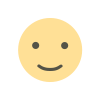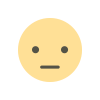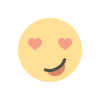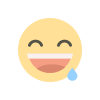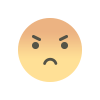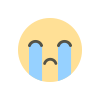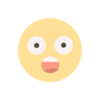Why isn’t Google Indexing My Page? 14 Reasons
truggling with your page not being indexed by Google? Discover the common reasons why your content might not be appearing in search results. From technical issues and site structure problems to content quality and sitemap errors, this guide explores potential causes and solutions to help boost your page's visibility.
In the vast ecosystem of the internet, having your web page indexed by Google is crucial for visibility and driving traffic. If you’ve noticed that your page isn’t showing up in search results, it can be frustrating. Understanding why Google might not be indexing your page is essential to resolving the issue. Here’s a detailed look into fourteen potential reasons why your page might not be getting indexed and what you can do about it.
Lack of Backlinks
Backlinks are an important factor in Google's indexing process. If your page doesn’t have any external links pointing to it, Google might not see it as valuable or relevant. Backlinks help Google discover your content and can significantly influence your page’s indexation.
What You Can Do: Focus on building quality backlinks by engaging in guest blogging, collaborating with influencers, and participating in relevant online communities. Ensure that the backlinks are from reputable sources.
Robots.txt File Restrictions
Your site’s robots.txt file instructs search engines on which pages they should or shouldn’t crawl. If there are incorrect directives in this file, it might prevent Google from indexing your page.
What You Can Do: Check your robots.txt file to ensure there are no disallow directives that could be blocking Googlebot from accessing your page. Update the file as necessary to allow indexing.
Meta Tags Blocking Indexing
Meta tags, such as the "noindex" tag, can instruct search engines not to index a page. This is a common issue if you’re working with CMS platforms or if meta tags are inadvertently added to your pages.
What You Can Do: Review your page’s source code and meta tags. Make sure there’s no “noindex” directive present. If your CMS allows you to set meta tags, ensure that you haven’t selected an option that prevents indexing.
Server Errors
If Googlebot tries to access your page and encounters a server error (like a 500 Internal Server Error), it won’t be able to index the page. Server errors can occur due to various reasons, including issues with your hosting provider.
What You Can Do: Regularly monitor your server logs to identify and address any errors. Ensure your hosting environment is stable and reliable. Fix any server issues promptly to avoid indexing problems.
Crawling Issues
Sometimes, Google might encounter issues while crawling your page due to factors like excessive redirects, broken links, or slow page loading times. These issues can prevent successful indexing.
What You Can Do: Use tools like Google Search Console to check for crawling errors. Address issues such as broken links and excessive redirects. Optimize your page loading speed to improve the crawling experience.
Duplicate Content
Google strives to provide unique and valuable content to users. If your page contains duplicate content or is too similar to other pages on your site, Google might choose not to index it to avoid redundancy.
What You Can Do: Ensure your content is original and provides unique value. Use tools to check for duplicate content and make necessary adjustments. Consider creating distinct and high-quality content for each page.
Page is New
Newly created pages might not get indexed immediately. Google’s indexing process can take time, especially for new websites or recently updated pages.
What You Can Do: Be patient and give Google some time to discover and index your new page. To expedite the process, you can submit your page URL through Google Search Console and request indexing.
Low-Quality Content
Google prioritizes high-quality content that provides value to users. If your page has thin or low-quality content, it might not meet Google's standards for indexing.
What You Can Do: Focus on creating high-quality, informative, and engaging content. Ensure your content is comprehensive, well-researched, and relevant to your target audience.
No Internal Links
Internal links help Googlebot navigate your site and discover new pages. If your page is isolated and doesn’t have any internal links pointing to it, Google might have difficulty finding and indexing it.
What You Can Do: Incorporate internal links to your page from other relevant pages on your site. Create a well-structured internal linking strategy to facilitate easier navigation for both users and search engines.
No Sitemap Submission
A sitemap helps Google understand the structure of your site and discover new pages. If you haven’t submitted a sitemap or your sitemap is outdated, it might affect the indexing of your pages.
What You Can Do: Create and submit an updated sitemap through Google Search Console. Ensure that your sitemap includes all relevant pages and is kept current.
Blocked by Firewall or Security Settings
If your site has stringent security settings or a firewall, it might block Googlebot from accessing your pages. This can prevent indexing and impact your site's visibility.
What You Can Do: Review your security settings and firewall rules to ensure that Googlebot is allowed to crawl your pages. Adjust settings as necessary to permit access.
Thin or Incomplete Pages
Pages with minimal content or incomplete information may not be considered valuable by Google. Thin content can lead to indexing issues, as Google prioritizes pages with substantial and relevant information.
What You Can Do: Enhance your pages with detailed and informative content. Aim for comprehensive coverage of your topic to provide value to users and meet Google’s indexing criteria.
Manual Actions from Google
Occasionally, Google may apply manual actions to your site if it violates their guidelines. This can result in certain pages being excluded from indexing.
What You Can Do: Check Google Search Console for any notifications regarding manual actions. If a manual action has been applied, follow the guidelines provided by Google to resolve the issue and request a review.
Inappropriate Use of JavaScript
Excessive or improper use of JavaScript can sometimes hinder Google’s ability to index your content. If important content is loaded dynamically or hidden behind JavaScript, it might not be indexed.
What You Can Do: Ensure that essential content is accessible without relying solely on JavaScript. Use server-side rendering or dynamic rendering techniques to make content visible to search engines.
FAQ
1. How can I check if my page is indexed by Google?
You can check if your page is indexed by performing a site search in Google. Type "site
.com/your-page" into the Google search bar. If your page appears in the search results, it is indexed.
2. How long does it take for Google to index a new page?
Indexing times can vary, but it usually takes a few days to a few weeks for Google to index a new page. You can expedite the process by submitting the URL through Google Search Console.
3. What is Google Search Console, and how can it help?
Google Search Console is a tool that allows you to monitor your website’s performance and indexing status. It provides insights into crawling errors, manual actions, and indexing issues, helping you resolve problems and improve visibility.
4. Can I speed up the indexing process?
Yes, you can speed up the indexing process by submitting your page URL to Google Search Console, ensuring your content is high-quality, and improving your internal linking strategy.
5. What should I do if my page is blocked by a firewall?
If your page is blocked by a firewall, review and adjust your firewall settings to allow Googlebot access. You may need to work with your hosting provider or IT team to resolve access issues.
By understanding and addressing these potential reasons for indexing problems, you can improve your chances of having your pages indexed by Google and enhance your overall online visibility.
Get in Touch
Website – https://www.webinfomatrix.com
Mobile - +91 9212306116
Whatsapp – https://call.whatsapp.com/voice/9rqVJyqSNMhpdFkKPZGYKj
Skype – shalabh.mishra
Telegram – shalabhmishra
Email - info@webinfomatrix.com
What's Your Reaction?